🎁Use coupon code ENDOFYEAR2025 to get $30 OFF 🎈
Sale Ends 12/31/2025!
Create STUNNING Power BI Reports in just 14 Days!
Wow your users by mastering the art of creating beautiful, engaging, user-friendly Power BI Reports with cutting-edge, proven UX/UI design strategies, all in just 14 days!
CLICK BELOW TO WATCH FIRST!

⭐⭐⭐⭐⭐
Absolutely Amazing!
I would say its the highest level of design one could get to.
Struggling to Create Beautiful, Professional, and Impactful Power BI Reports?

Proficient in back-end skills like DAX and SQL but lacking advanced front-end visualization and storytelling expertise?
Finding it challenging to meet diverse user needs with one-size-fits-all reports?
Experiencing difficulties translating complex data into simple, actionable insights?
Want to design professional Power BI reports that deliver an amazing User Experience, but can't find high-end / in-depth Power BI Report UX/UI design training?
Desire to stand out from the pack for promotional, job, and/or freelance opportunities?
Concerned about job security in the AI era and needing to upgrade your Power BI skills to stay competitive and relevant?
Top 10 Signs your Power BI Report Users ARE NOT having a good User Experience

1. Excel Report Requests: Users still request Excel-based versions or data exports, indicating the Power BI report is not easy to use, understand, or meeting their needs.
2. Low Adoption Rate & Engagement: Users are not regularly using the Power BI report, or only a small percentage are engaging with it.
3. Frequent Requests for Training: Users continually ask for additional training to understand how to use the report.
4. Integrity Questioned: Users encounter report errors frequently, making them question the report's accuracy.
5. Inconsistent Data Interpretations: Different users interpret the same data in varied ways, suggesting the report is not clear or is confusing.
6. Poor Dashboard Utilization: Users are not utilizing all the functionalities of the dashboard, indicating it might be too complex or not user-friendly.
7. Difficulty Finding Information: Users struggle to locate specific insights or data within the report, indicating poor navigation or layout design.
8. Negative Feedback: Users continually ask for changes or tweaks due to issues related to usability, functionality, performance, and/or visual insights.
9. Lack of Positive Feedback: Users do not provide unsolicited positive feedback, indicating a lack of engagement and satisfaction.
10. Accessibility Issues: Users with disabilities, such as visual impairments, encounter barriers when using the Power BI report, indicating it is not accessible to all potential users.
Introducing...
14 Days to Mastering Power BI UX/UI Design
Ready to take your Power BI Report Design Skills to the Next Level?
Elevate Your Power BI Reports FAST: Master proven, industry-leading UX/UI design strategies and best practices to take your Power BI reports to the next level, all in just 14 Days.
Wow Your Audiences: Create stunning, engaging Power BI reports that captivate with perfectly crafted, contextual storytelling.
Craft Accessible Reports: Make your Power BI reports inclusive, usable, compliant, and accessible to a wider audience, setting them apart as best-in-class.
Stay Ahead in the AI Era: Secure your Power BI role while gaining a competitive edge in the job market by mastering the highly valuable and essential skill set of UX/UI design.
Follow a Proven Blueprint: Implement the Next Level Power BI UX/UI Design 10-step process, integrating key principles such as Gestalt Psychology, Design Thinking Process, IBCS SUCCESS rules, Don Norman’s principles of design, and more.
Gain Hands-On Experience: Build a custom, modern Power BI report from scratch with step-by-step guidance, enhancing your practical, real-world Power BI skills.
Master Advanced Techniques: Gain extensive experience in layer grouping, alignment, sizing, bookmarking, custom navigation panes, visual best practices, and lots more.

Master Power BI Report Design in 14 Days
Here's what you are going to learn and experience in this one of a kind self-paced program designed to make you a Power BI Report Design Expert.
Days 1 -4
Phase 1 - Class Lessons - (4h 10min)
Welcome to this 4-hour, no-fluff, masterclass on Power BI UX/UI Design theory! In Phase 1, we'll dive deep into my groundbreaking Next Level Power BI UX/UI Design 10-Step workflow.
This 10 step Power BI UX/UI Design workflow was developed utilizing PROVEN UX/UI design strategies such as Gestalt psychology, Design Thinking IBCS SUCCESS rules, Don Norman’s principles, as well as techniques I have learned over the years from building UX/UI designed websites and Power BI Reports.
This proven blueprint, when followed ,will allow you design and build beautifully crafted Power BI Reports that consistently deliver an exceptional user experience...EVERY TIME.
What you'll learn in days 1-4

MASTER POWER BI UX/UI
Understand the essentials of UX/UI, discover their benefits, and learn how to elevate your Power BI reports with these principles in mind.

IDENTIFY AUDIENCES
Recognize various Power BI user types, understand their unique preferences, and tailor your reports to meet them effectively.

UNCOVER USER NEEDS
Learn how to ask the right questions to reveal the true needs of your end-users, ensuring you develop the right solutions the first time.

MAP USER SOLUTIONS
Identify the pieces needed to address the user needs within your Power B Report in the most precise, efficient, and impactful way.

CREATE WIREFRAMES
Learn various techniques on how to sketch and design your Power BI reports, setting a strong foundation for your report's success.

APPLY KEY UX PRINCIPLES
Design Power BI report UIs that are universal, simple, grouped, positioned, proportioned, balanced, consistent, familiar, spaced, and aligned

GET FEEDBACK
Implement best practices for obtaining feedback on your Wireframes, ensuring your final design meets user needs while saving you valuable time.
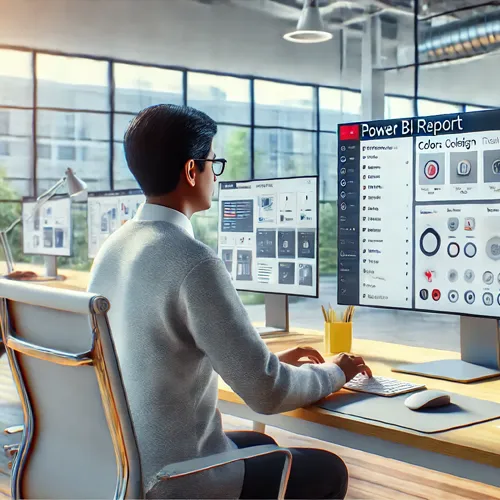
PLAN EFFECTIVE UI'S
Dive deep into UI design planning, from choosing the right colors and fonts to selecting impactful visuals and defining your overall style.

LEARN DATA VISUALIZATION
Discover the various types of Power BI report visuals, understand when to use each one, and learn the reasons behind these choices.

MASTER COLOR THEORY
Learn the key role of color in UX/UI, including color schemes, contrast ratios, WCAG compliance, and creating themes for colorblind users.

DISCOVER UI DESIGN
Explore the evolution of UI design so you can choose the best elements for your reports, from Flat Design to Material Design to Fluent Design.

APPLY KEY UI STRATEGIES
Build Power BI reports that are usable, clear, condensed, consistent, contextual, contrasting, variant, accented, engaging, and accessible.
You will learn the Next Level Power BI UX/UI 10 Step Process to ensure your Power BI Reports deliver an amazing User Experience.
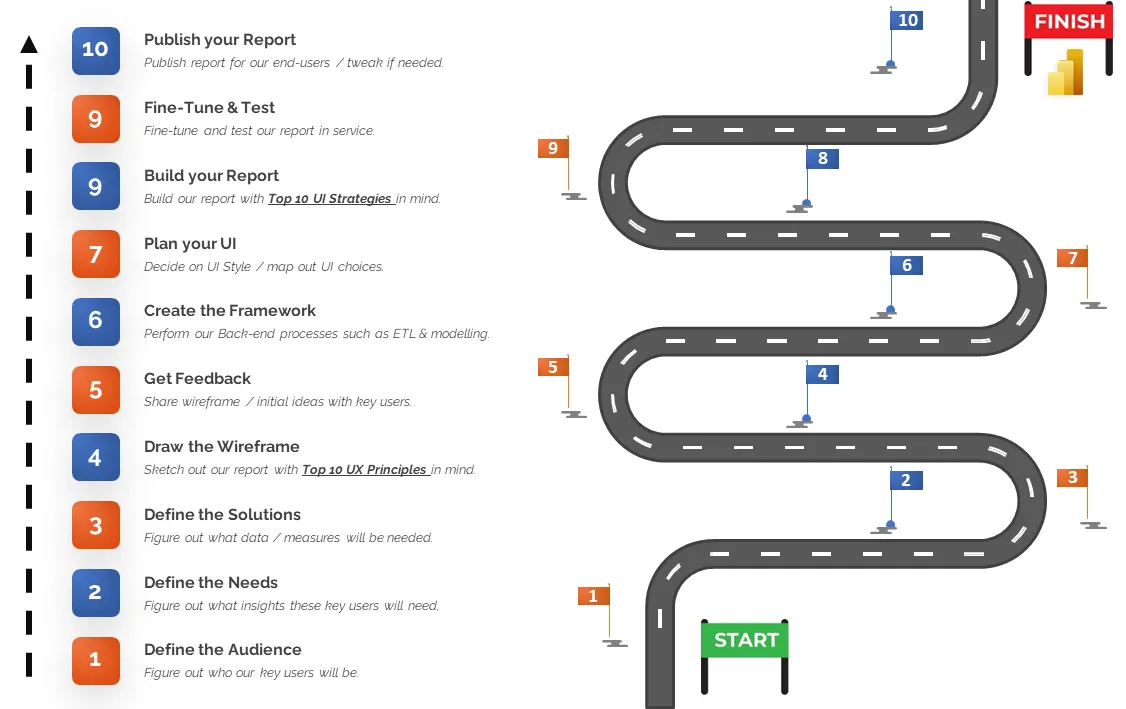
Days 5 -12
Phase 2 - Follow Along - (9h 30min)
Have you ever wanted to see EXACTLY how a professional Power BI Report was created, from the backgrounds to every visual setting? In this unique project-based Power BI experience, you will follow along with me step by step as we build a modern, UX/UI designed Power BI Report from the ground up! You'll gain extensive, invaluable experience building a comprehensive UX/UI designed Power BI report.
What you'll learn in days 5-12 ...

POWER BI UI CREATION
Build Professional Power BI reports implementing advanced UI techniques related to alignment, spacing, grouping, sizing, and more.
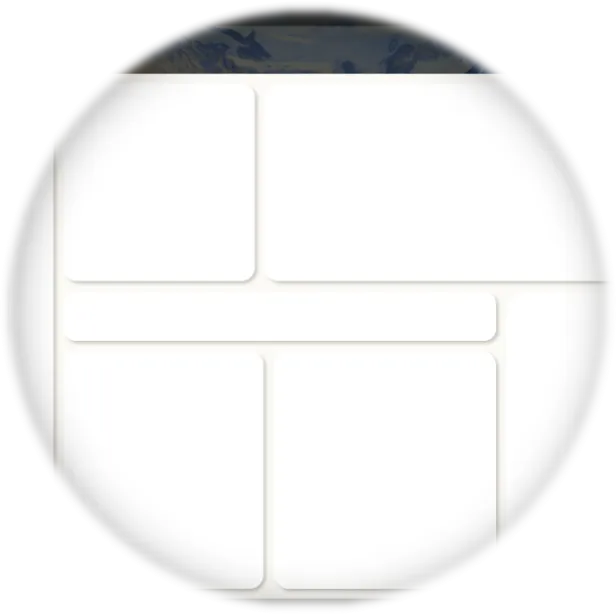
CUSTOM BACKGROUNDS
Learn to build modern, custom backgrounds from scratch within Microsoft Power BI, enhancing visual appeal and report element contrast.

DATA VISUALIZATION
Gain expertise with a large array of visuals such as column, bar, area, line, ribbon, and donut charts, tables, sparklines, slicers, cards, and buttons
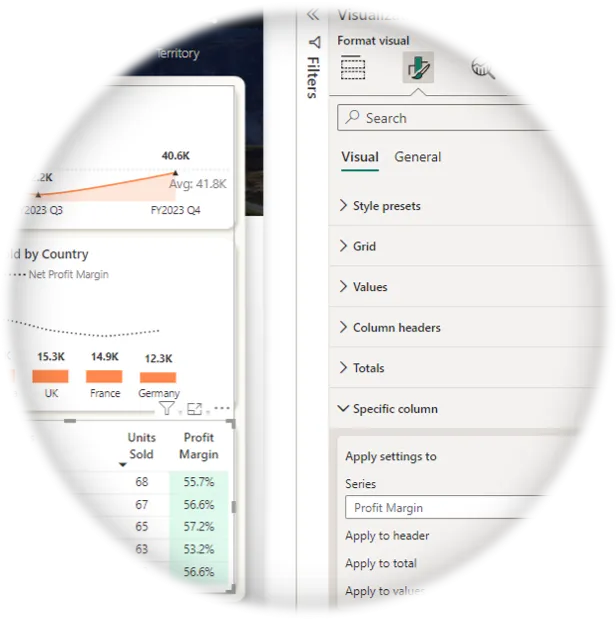
VISUAL CUSTOMIZATION
Master the art of customizing visuals within Power BI reports, ensuring they meet your specific UX/UI needs and preferences.
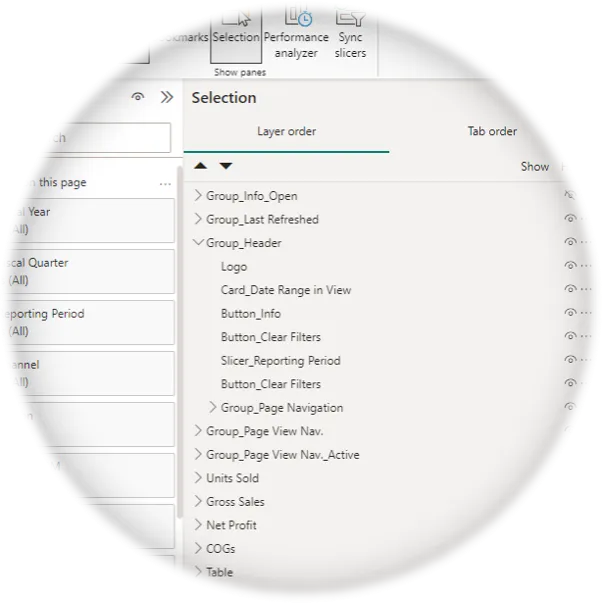
ADVANCED LAYER GROUPING
Learn best practices for naming, grouping, and re-utilizing layers, streamlining your workflow and enhancing report organization.
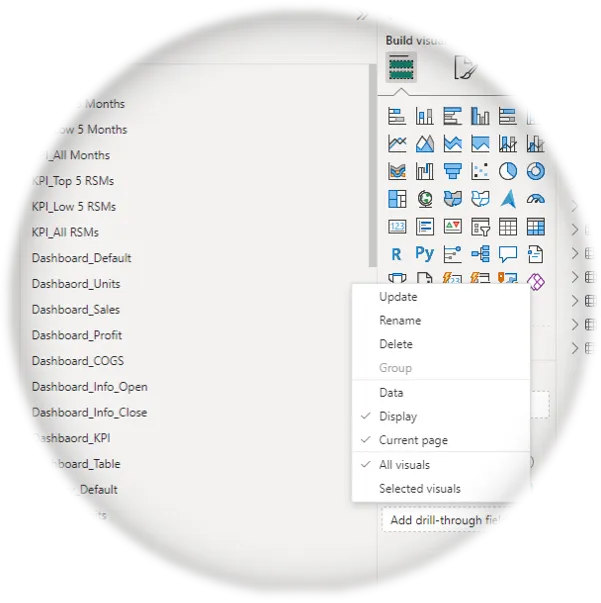
PRO BOOKMARKING
Create multiple bookmarked views within the same page and across different report pages, improving navigation and usability.

SOPHISTICATED NAVIGATION
Build advanced, user-friendly, custom navigation panes for seamless in-page and out-page navigation, enhancing report interactivity.

DYNAMIC TOOLTIPS
Design custom / contextual Power BI report tooltips that deliver valuable insights instantly, impressing and engaging your audience.
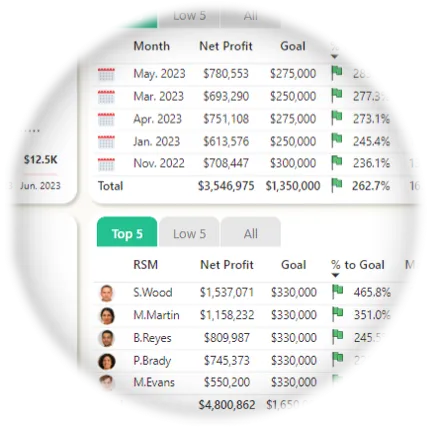
ENGAGING UI ELEMENTS
Incorporate various UI elements into Power BI reports such as Icons and Images to make them more engaging, familiar, and exciting for users.

CONDITIONAL FORMATTING
Gain extensive experience with all types of Power BI conditional formatting, from icons to background colors, enhancing insight context.
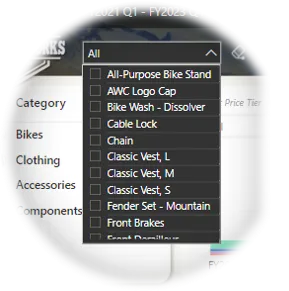
SLICER IMPLEMENTATION
Learn how to strategically implement Power BI report slicers for improved user interaction in your reports when it makes makes sense.
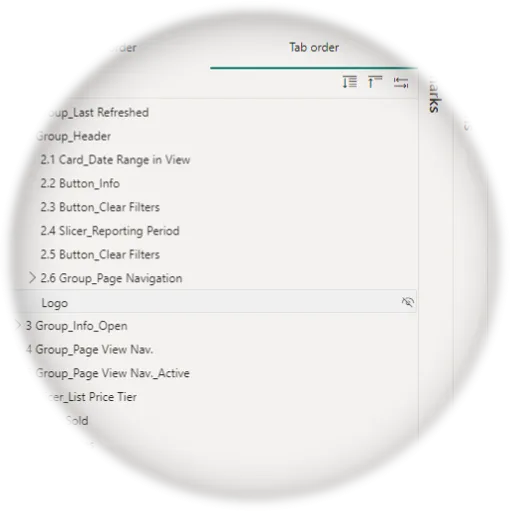
ACCESSIBILITY FEATURES
Implement Power BI accessibility features like alt text, tab orders, and color themes to ensure usability for ALL users.
Together, we'll ...
Start with a Blank Canvas: We'll begin by setting up our Power BI Report from scratch.
Create Custom Backgrounds: We'll create our report backgrounds in Microsoft PowerPoint.
Make the Home Page: We'll make the Adventure Works branded Home Page.
Build the Dashboard: We'll build the Executive Dashboard with six separate views, all on the same page.
Create the Operational Pages: We'll create two operational report pages, each with five distinct views, providing easy to digest insights.
Make Custom Tooltip Pages: We'll make custom Tooltips to give our users further insight context.
Build an Information Pop Up: We'll build an Informational bookmarked overlay grouping to provide key User Feedback.

Days 13 - 14
Phase 3 - Your Turn - (4h 30min est.)
In the final phase of our program, you will take the lead and complete the Adventure Works Project independently. Don't worry—you will have all the skills you need to tackle the remaining report tasks with confidence!
In Power BI, mastery comes through hands-on practice and repetition. This phase emphasizes the importance of reinforcing your knowledge through repeated application, ensuring you internalize the skills needed to effortlessly implement these strategies in your future Power BI reports.
What you'll create in days 13-14 ...
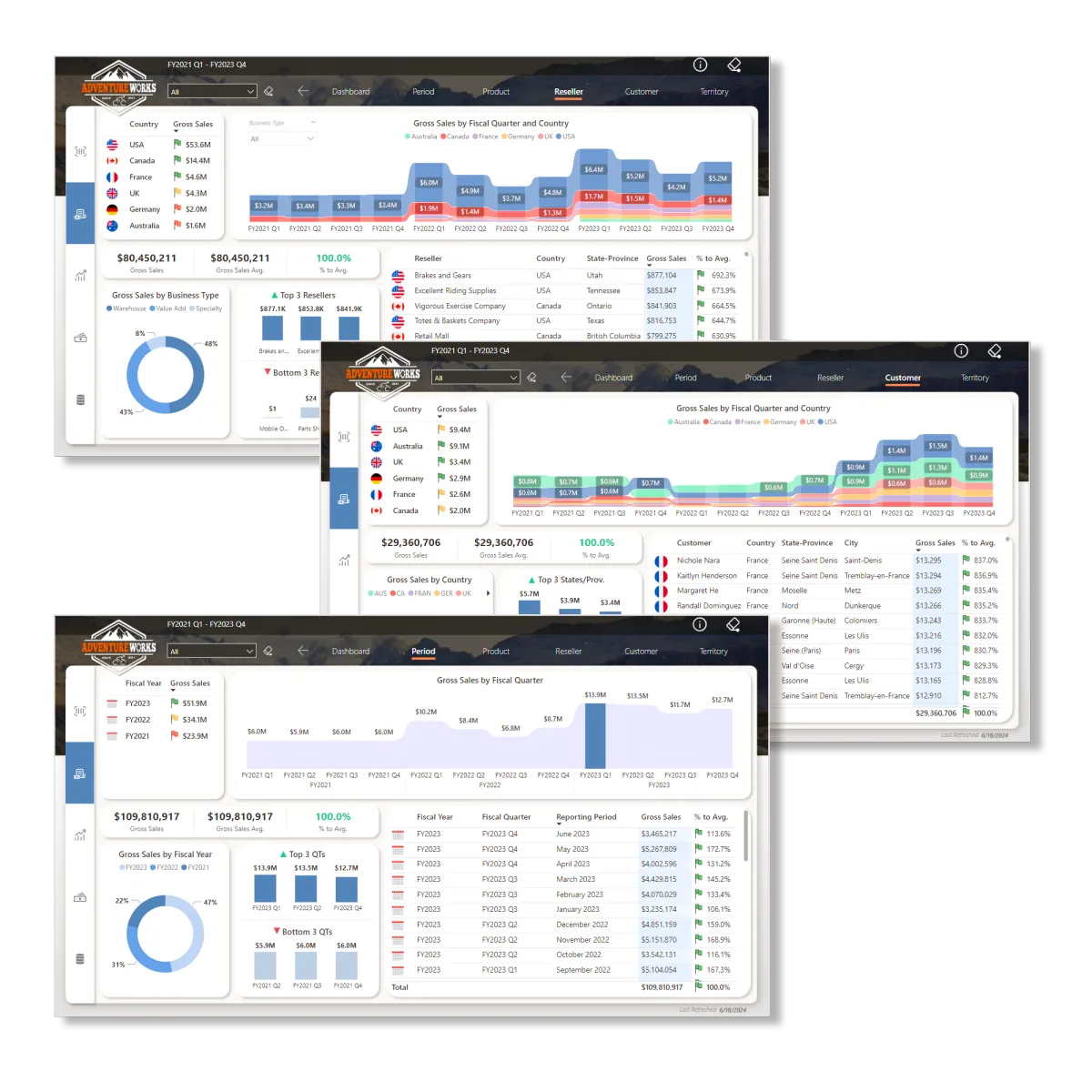
CUSTOMER, RESELLER, & PERIOD PAGES
Take charge of creating the remaining three report pages and all of the their in-page views. This hands-on experience will enhance your Power BI UX/UI report building skills, providing you with practical and invaluable expertise.
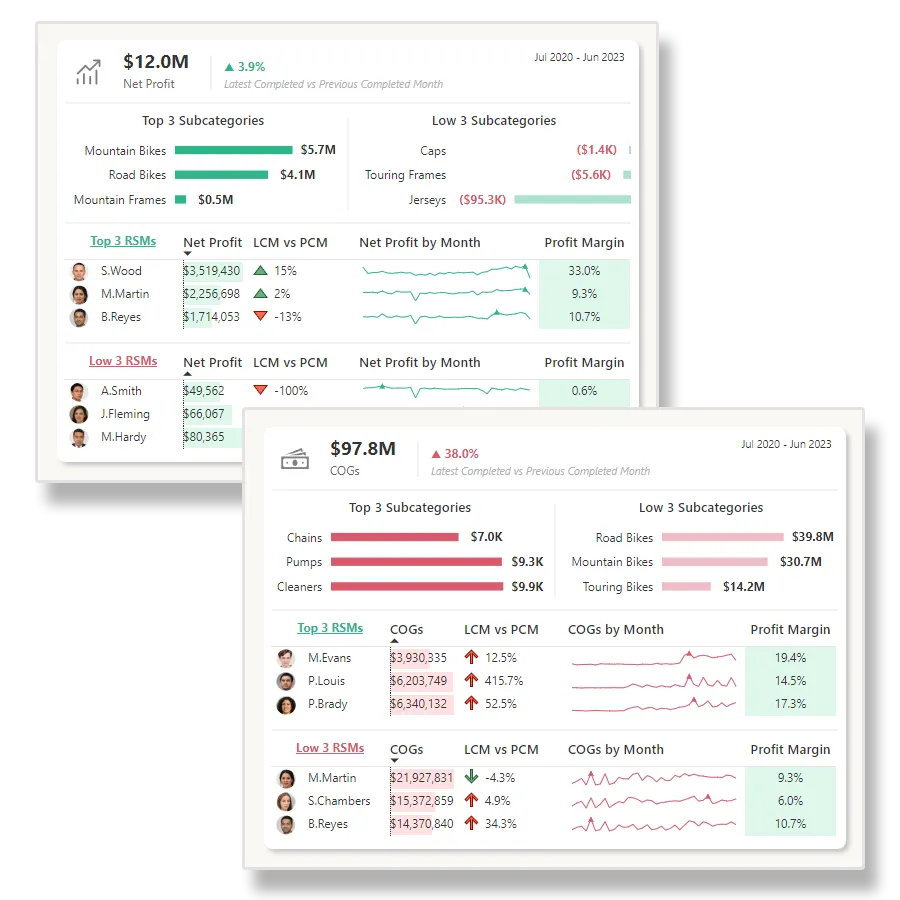
NET PROFIT & TOOLTIP PAGES
Take charge of developing the remaining two tooltip pages. This practice phase will give you essential, hands-on experience in developing advanced, custom Tooltips that you can implement on your future Power BI reports.
TESTIMONIALS
What my students are saying...

" This course is very detailed and absolutely amazing. Its a one stop shop for all things Power BI design which is a key consideration in Enterprise or Self Service BI.
I would say its the highest level of design one could get to.
The best part of Gary's courses are that he has the ability to share his knowledge.
Personally I have picked up ideas from his courses and added them to my workflow.
Trust Pilot allows only 5 stars, I would give this course 5 more additional stars if I could. "
- Carlton Seymour


" The value I received from this course is immeasurable. Each video is a treasure trove of knowledge, and the instructor’s passion for Power BI is palpable and inspiring. This course is not just an educational journey; it’s a tool I will continually use in my future Power BI work.
The user experience was seamless. Registration and sign-up were straightforward. The overall quality of the course was professional. The video editing was top-notch, and I gained new insights into basic color theory and design.
I would recommend this course to anyone that is serious about leveling up their skills in Power BI."
- Brandon Brimberry


" This course is a game-changer, not only for Power BI UI/UX development but also for anyone in front-end development who wants to deepen their understanding of UI/UX principles.
My grasp of Power BI UI/UX development has significantly improved thanks to this course.
Gary's knowledge transfer is unparalleled in this subject area.
Despite being online, the course feels like a one-on-one experience with the instructor.
It's the best course I've encountered on this topic. I cant wait for your next series."
- Nana Duah

⭐BONUS COURSE INCLUDED!⭐
For a limited time, my best selling Udemy Course is included...FREE
Build THIS PBI UI - Next Level Sales
⭐BONUS⭐ - Follow Along - (6h 30min)
Want even MORE invaluable real-world experience building Modern, UX/UI designed Power BI Reports?
For a limited time, I'm including my best selling Udemy "follow along" style project-based course - "Build THIS PBI UI - Next Level Sales", (source file as well!). This is a $99 value, yours FREE with your purchase today.
Watch the video here to see what we'll build together in the BONUS course!
Click BELOW to Watch Video

What you'll learn...
Master Advanced Layer Grouping and Naming. Organize and streamline your Power BI reports with expert layer management.
Create Sophisticated Navigation Panes. Design intuitive navigation systems to enhance report usability.
Utilize Alignment and Resizing Tools. Achieve precise layouts with alignment and resizing tools in PowerPoint and Power BI.
Design Effective Tooltip Pages. Enhance data insights and interactivity with custom tooltip pages in Power BI.
Apply Web Design Principles. Create professional, website-like Power BI page elements (headers, footers, navigation menus).
Advanced Bookmarking Techniques. Develop multiple views within the same page for dynamic functionality.
Design Dashboard Backgrounds. Use PowerPoint to create visually appealing backgrounds for your Power BI reports.
Integrate Advanced Slicers. Implement dynamic data filtering capabilities to enhance report interactivity.
Build Drillthrough Pages. Provide detailed data analysis with advanced drillthrough page creation in Power BI.
Customize Data Visualizations. Personalize cards, charts, sparklines, tables, and more for impactful data storytelling.
Incorporate Icons and Animated Icons. Enhance your Power BI reports with visually engaging icons and animations.
BUILD THIS PBI UI - TESTIMONIALS
What my Udemy students are saying

I can honestly say that this course has been a game changer for me. I'm in the fairly early stages of my Power BI journey and this course has opened my eyes as to the possibilities, especially with regards to design and layout, as well as clever tips and tricks to manipulate visuals.
It has really made me feel excited about the subject and shown me that I need to think differently and creatively when designing BI tools.
Thank you Gary, getting insight and knowledge from someone with your experience is invaluable. Please make more like this, it's excellent, I'll buy them all day long.
-Duncan B.

"This course was wonderful!! I am beginning my data analyst journey and it seems like there’s a want to show you how to create complicated measures and learn intricate DAX code and get super into the weeds of the technical capabilities of Power BI.
Although that is part of the equation, the other part which is highly overlooked is the design related nuances of creating a wonderfully functional and visually appealing report.
Becoming familiar with positioning, grouping, bookmarks and using measures to dynamically change the fill were all great to get to explore...
...Thanks Gary for your calm tone and thorough instruction. I will definitely be on the lookout for more videos from you!
-Nicole R

"This is an excellent walk-through of how to create a modern-looking web application in Power BI!
Whilst I knew about a lot of the concepts shown in the course. It was good to relearn them and put them into practice.
Gary did a great job taking you through creating this report step-by-step. The report is a fantastic-looking report. It's clean and has a modern look."
-Andrew H

"I have zero experience with Power BI, and this course blew my mind and Gary offered very responsive support.
Would highly recommend this course if you are like me who is a new beginner with Power BI."
-Janie L.

" This course has everything I need to learn about Power BI design tips, tricks, and so much more!
The facilitator's pace is excellent, tone of presentation clear and easy to understand."
-Tertia S.

"Excellent course. The entire project was just beautifully curated and demonstrated by the author. So many new learnings on how to use the tool extensively with great UI features in the report.
Truly recommended for anyone who wants to go next level in learning Power BI."
-Abhinav R

"Very detailed descriptions.
Update:After finishing the course, I felt like I had to update my rating. This course is a clear 5/5.
Very good and I learned a ton! Hopefully Gary creates more similar courses on Udemy."
-Per L.

" I would give this course a 10 star rating if it were possible. This is definitely not a course for beginners, so please beware. This is also not a course on DAX and Data Modelling.
This is a course on Data Design and Gary takes it to a level that is way way above the others in this part of the Power BI eco system.
I will be using many of his techniques in an almost identical use case that I am working on. Could not have come at a better time.
Thank You again Gary. This is a WOW class.
-Carlton S.

"The course is well-structured and balanced. The use case presented has an appropriate level of difficulty, and the teacher guides you through all the steps to help you understand how to navigate the UI and manage the components.
The repetitive exercises also help reinforce the concepts that might otherwise be forgotten if done only once."
-Gabriele Nunzio M.

"By far the best Power BI tutorial I have come across. Gary has been a great instructor for this Course."
-Viraj P.

"Great course ! This course has shown me some advance features and how to use them..
Thank you for such an amazing course :) "
-Erik K.

"Wow. A stunning job of tools and process for manipulating Power BI Dashboards. The PowerPoint layout process is pure Gold."
-James S
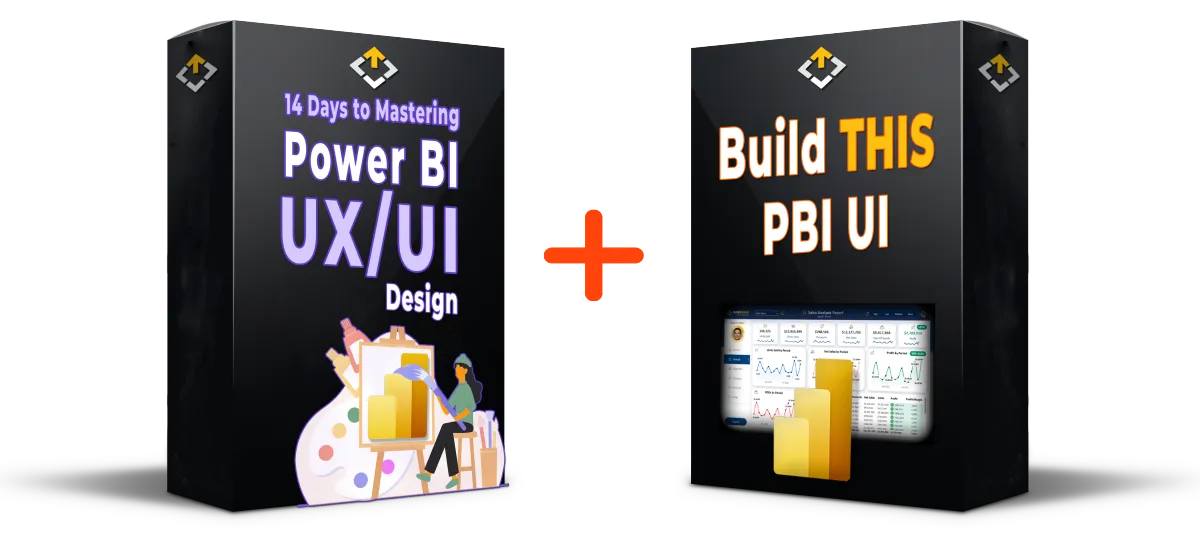
Here's what you get:
14 Days to Mastering Power BI UX/UI Design: Master the art of Power BI UX/UI design with over 100 video lessons and 14 hours of high-quality video content, including all project resources, (dataset, icons, project images, JSON file, and background files). Completed source file included after 7 days.
BONUS COURSE – Build THIS Power BI UI – Next Level Sales: For a limited time, get my best-selling Udemy 6.5 hour video course on Power BI UX/UI design, providing invaluable real-world experience with a follow-along project. Completed source file included after 7 days.
Next Level Power BI UX/UI Design Printable Cheat Sheet: A handy cheat sheet to remind you of key Power BI report design steps and UX/UI principles for your future reports.
YouTube Demo completed files: Access to my current YouTube "Next Level Power BI Reports" example files I show in my tutorials!
Color-Blind Friendly Modern / Pre-made Themes: Access color-blind friendly pre-made theme colors for your next Power BI report.
Instant / LIFETIME Access: Your one-time purchase grants you instant and lifetime access to all course materials.
Access to The Next Level Power BI Community: Join the exclusive private community group to network, share tips, tricks, and get support.
Access to FUTURE Videos: Enjoy access to any new or future videos added to this program.
Today Just:
$120 USD (75% off) $480

"Absolutely Amazing!"
" I would say this is the highest level of design one can get to."
ABOUT YOUR INSTRUCTOR
Meet Gary
Gary Carpenter is a successful EdTech entrepreneur and best-selling Power BI UX/UI Design instructor. His course, "Build THIS UX/UI Designed Modern Desktop Report," boasts almost 5,000 students and a 4.7 overall rating (as of 7/6/24), making it one of the highest-rated Power BI courses on Udemy.
With nearly 20 years of experience in the CPG industry, Gary has served as a senior data analyst for a global sales and marketing company, delivering result-driven UX/UI designed Power BI report solutions for billion-dollar CPG companies. His innovative BI solutions have consistently led to improved decision-making processes for top clients.
In addition to his corporate experience, Gary is an accomplished entrepreneur with 15 years as a successful freelance web designer and developer. He has created modern UX/UI designed websites for numerous clients, significantly enhancing user engagement and CTA's.
In 2023, Gary founded Next Level Reports LLC with the mission to teach and inspire professionals to incorporate advanced and proven UX/UI strategies and techniques into their presentations and reports. He is passionate about helping others advance their careers and skills by transforming their data into result-driven stories that are compelling, impactful, beautiful, accessible, and user-centered focused.

WHO IS THIS FOR...
If you're looking to enhance your Power BI Report Design Skills to create more effective and engaging reports for your end-users, then this course is for you.
Data Analysts
POWER BI DEVELOPERS
BUSINESS INTELLIGENCE PROFESSIONALS
DATA VISUALIZATION SPECIALISTs
POWER BI FREELANCE DEVELOPERS
POWER BI STUDENTS
POWER BI PROJECT MANAGERS
POWER BI IT PROFESSIONALS
Business Analysts
Financial analysts
data scientists
anyone who creates power bi reports
STILL NOT SURE?
Satisfaction guaranteed
We want you to find value in the program! I offer full refunds within 7 days. With all of this valuable video training, I am confident you WILL love it!

STILL GOT QUESTIONS?
Frequently Asked Questions
Is this course for Power BI beginners?
I recommend having already taken a "general" Power BI course, or already having at least 6 months of experience prior. That being said, it's not required. If you are an absolute beginner, you will be able to complete this course.
Does this course teach DAX?
No, This Power BI Program is focused on teaching you how to design Power BI reports that give an amazing user experience. The focus is on the front-end - not the back-end.
Are the completed source files for the follow-along projects included?
Yes, after 7 days from your enrollment date the completed source files will become unlocked for you to access.
If I have questions, what do I do?
Please post your questions in the community group! I will get back to you as soon as possible.
Enroll Today!
© Next Level Reports LLC - All Rights Reserved | Privacy Policy | Terms & Conditions
